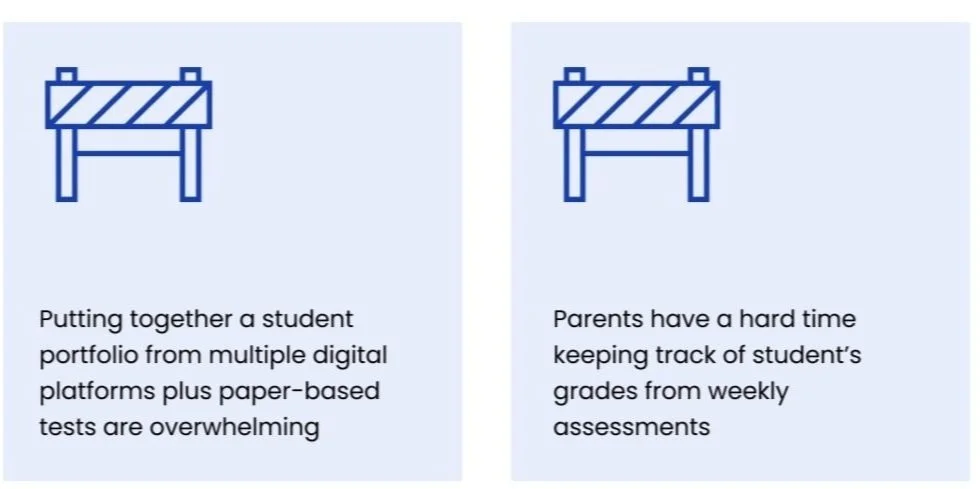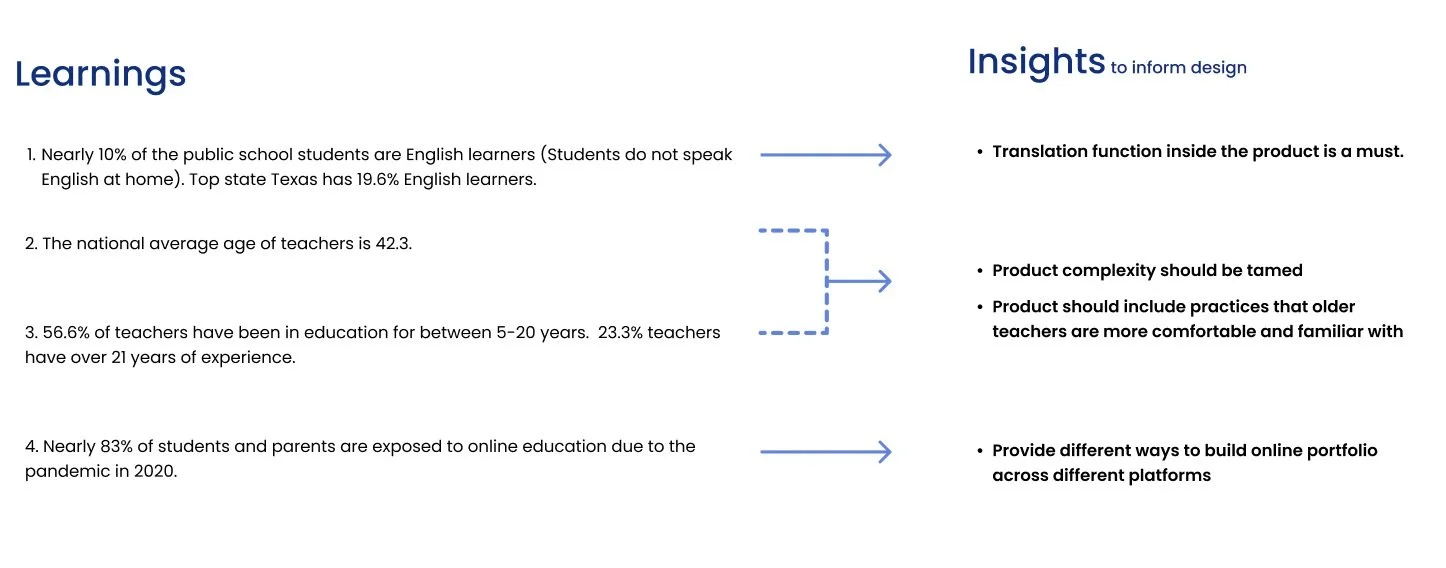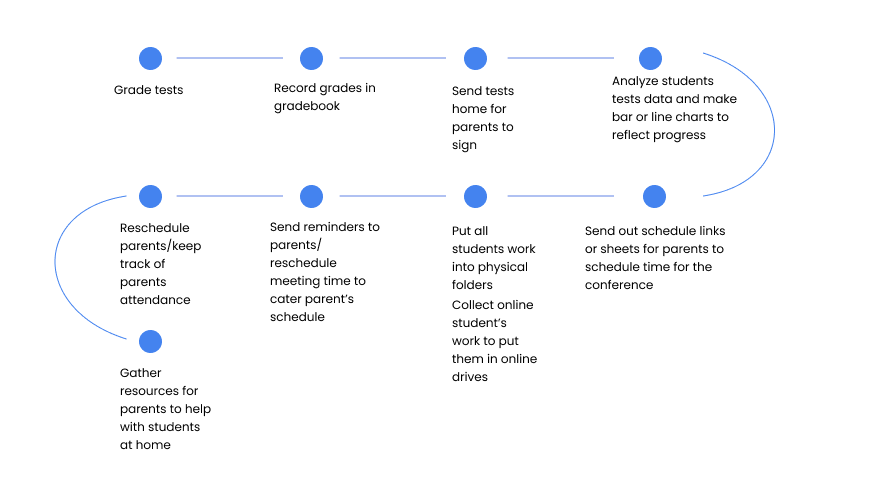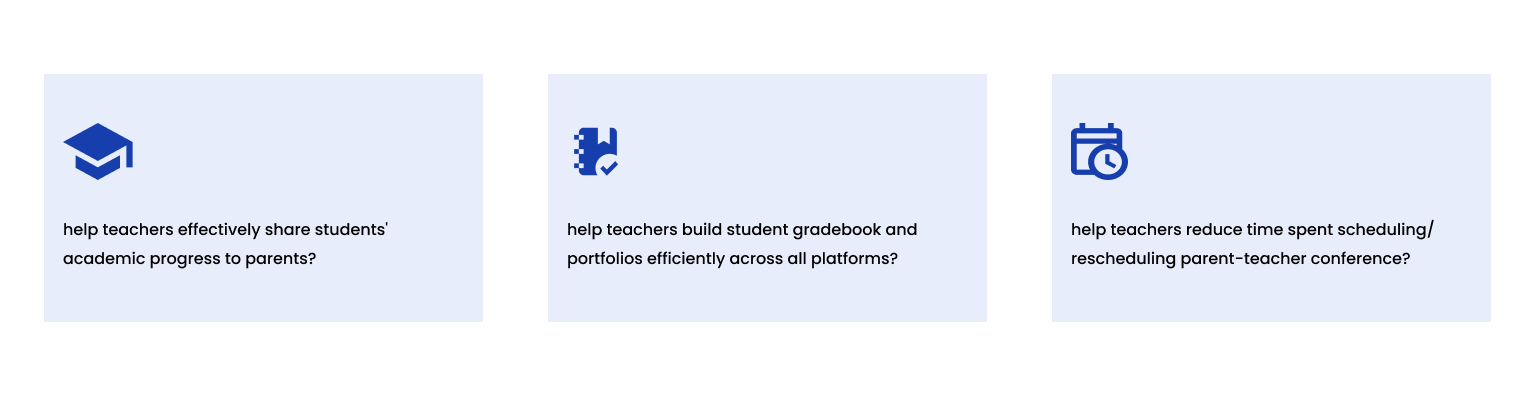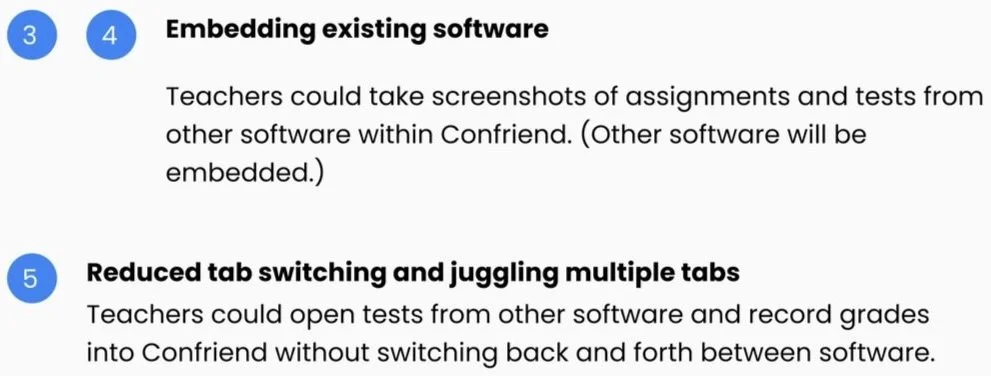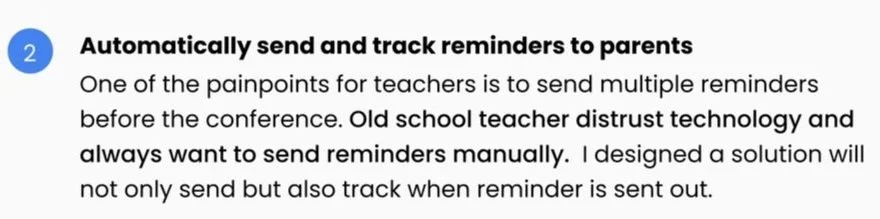Confriend
Confriend is a digital product that consists of a web interface and mobile app to help teachers and parents with all aspects of parent-teacher conferences, including creating and presenting portfolios of student work and grades, scheduling the conferences, and analyzing academic progress.
Why I want to design this solution?
I was a teacher for almost five years, and the parent-teacher conferences pained me the most. I was overwhelmed by the sheer amount of preparation beforehand and how to communicate with parents when their children were falling behind during the conference.
And I was not alone. Many teachers have complained to me about the same issues, even teachers who have over 20 years of experience.
I was determined to design a product that provides a seamless parent-teacher conference experience.
My Role
Conducted secondary research on the National Centers for Education Statistics to find existing problems and pain points that educators face daily.
Synthesized findings, conducted competitive analysis, and ideated solutions.
Created sketches, wireframes, and prototypes to represent a parent-teacher conference experience.
Conducted usability testing to refine the product.
Project Overview
Team/duration/tools
Team: Yichen Wang
Duration: 3 months
Pen+paper, Figma, figjam,Miro, Illustrator
Discovery
Swimlane diagram
Through my experience as a teacher, I know the parent-teacher conference is an intricate process involving many stakeholders. Interviews with my fellow teachers reaffirmed my assumptions about the complexity of the process.
I needed to map out the entire process using a swimlane diagram to understand some of the teachers' constraints.
Key findings
User interviews
After having insights into some of the constraints teachers face, I wanted to gain more in-depth/personal insights from teachers’ and parents’ perspectives about their parent-teacher conference experience.
User interview Report
Key findings from user interviews
Since all my users are from the same state, I wanted to also conduct secondary research from the National Center for Education Statistics, to gain more insight from a broader perspective among the U.S. Here are my key findings.
Secondary Research
Define
After discovering many problems through process mapping, interviews, and secondary research, I discovered that two major types of users experience different challenges in this process. I categorized and synthesized problems they are facing.
User Personas
New school teacher - educational software lover
Old-school, pen and notebook teacher
Based on the two personas I created, I did user journey mapping to synthesize and categorize problems I’ve collected from the ‘Discovery’ phase to come up with design goals that would address most important pain points.
User Task Flow
Jobs to be done by Confriend - How Might We
Develop
Two questions have been haunting me throughout the entire time of the Define stage.
Why would old-school teachers who have been using pencil and paper for their entire lives suddenly be interested in using your product?
Why would new school teachers give up on what digital tools they like now to switch to yours?
To answer those questions, I did a competitive analysis on popular educational software and learned what they did well and what can be improved by Confriend.
Competitive Analysis
Portfolio and gradebook
After doing competitor analysis, my answer to the questions asked before are:
Every platform does something right, but not everyone has everything to reach the three goals I set in the previous section.
Connecting the platforms that teachers love into the flow of Confriend would help older teachers feel more comfortable instead of being intimidated by a whole new platform.
Brainstorm solutions
I am a big fan of “Crazy 8” sessions, which allows me to think creatively and come up with divergent solutions. Below are some initial solutions I sketched out.
After sketching, I went over and picked the components of each solution that worked the best. From there, I designed the wireframes in the digital tool.
Click here to view more sketches
Initial Design
1. How might we effectively share students' academic progress with parents?
2. How might we help teachers build the gradebook and portfolios across all platforms?
3. How might we help teachers schedule and reschedule conferences effectively?
Conference scheduling
Testing & Iteration
Usability Testing
After the initial design, I conducted usability tests with three users to discover potential usability issues and gather feedback to improve my design.
Iterations
Key learnings
The Gradebook page has too much information. Parents and teachers don't need every detail of every test displayed simultaneously.
The design flow of adding tests from other software lacks signifiers. Older teachers struggle to know how to start the process of combining tests from other platforms to Confriend
The mobile calendar is too small. It's not accessible for users who have dexterity issues.
How to share relevant assessment information and inform parents of teacher’s grading systems and decisions?
2. How to make adding assessments from other software more intuitive and guided?
3. How to make information about auto-reminders more visible to teachers and mobile rescheduling process more accessible?
Prototypes
How might we help teachers to build online gradebook and portfolio across all platforms?
Once parent mode is turned on, comprehensive grades, standards, and academic progress are shown to parents during parent-teacher conferences.
Confriend mobile app could automatically capture physical test images and grades. Teachers don’t need to manually enter grades into the system and use Google Drive to store images of the tests as online portfolios.
How might we effectively create students’ portfolios across all platforms?
How might we help teachers and parents to reduce time scheduling and rescheduling the parent-teacher conference?
Confriend will show the scheduling history(journey), including auto-reminders sent to parents, rescheduling requests, and special translation requests. Scheduling settings could allow teachers to limit the time window that parents have for rescheduling.
Parents can reschedule on the paired mobile app and monitor multiple children’s academic progress.
Step-by-step guide for users to import tests/assignments from other software that are embedded in Confriend.
Reflection
After the project had ended, two users from my interviewees tested it and wished it had been developed. I feel a sense of accomplishment.
However, there are still many limitations this project should consider. One of them is the scope of this project. Most of the interviewees are from the same school district. Since each state and school district has its way of conducting a parent-teacher conference, this product may need to tweak certain features to suit the needs of broader users.
The other major component this project needs to improve is accessibility, particularly for older populations. In the future, I will assess my design more thoroughly using WCAG standards
Additionally, there should be more rounds of user testing sessions and iterations to continue perfecting the solutions Confriend offers
Through this project, one hard lesson I've learned is the importance of not being a perfectionist. I spent way too much time prototyping the first round of design, and later, most of the designs were changed. The initially low-fidelity prototype is good enough for user testing sessions, and more time should be allocated to user testing and iterations.